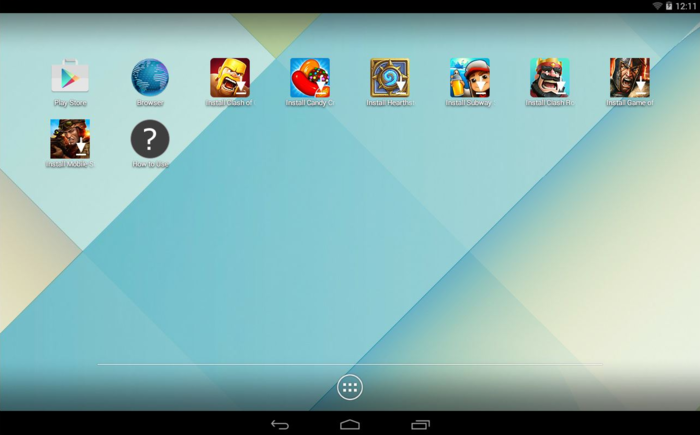Leapdroid
Easily runs apps on other devices but converting screen touches to keyboard keys
- Category General
- Program license Free
- Version 18.0.0
- Size 284.39 MB
- Works under: Windows 8.1
- Program available in English
- Program by LeapDroid
Leapdroid is an Android emulator which lets you run Android apps on your PC. The program has some impressive features that truly set it apart from both other emulators and standard Android devices. One of the most notable things about Leapdroid is the attention it's garnered. Google, of course, is the company behind Android. And the developers at Google were so impressed by Leapdroid's performance that they decided to hire its developers. There's a flip side to that recognition though.
The fact that Google hired the Leapdroid developers means that Leapdroid itself is no longer under active development. But that doesn't mean the program is any less capable. You won't be able to run some of the latest apps on Leapdroid as they'll require a newer version of Android. But if an app runs on Android 4.4.4 (KitKat) then it's almost a given that it'll also run on Leapdroid. And the fact that Leapdroid runs KitKat can also be seen as a plus. Android app compatibility often breaks over time as new versions of the operating system are released. Having Leapdroid around to play older Android games can be a great way to still enjoy some of your old favorites.
And make no mistake, using Leapdroid is an enjoyable experience. There's almost no real setup involved with the program. You can just install it and jump right into the standard Android account registration. The only exception is if the emulator runs so slowly that it doesn't seem usable. Leapdroid uses VT (Virtualization Technology) to get the fastest speeds your computer can handle. But some PC manufacturers don't enable VT support by default. If VT isn't enabled then Leapdroid will suffer from a major hit in its overall speed. But enabling VT is generally just a matter of rebooting your computer, pressing whatever key the boot text says will bring up BIOS confirmation, and then saving your changes.
Once you actually have Leapdroid up and running you can use it just like any normal Android system. But Leapdroid also lets you do some things you could only dream of on a standard Android phone or tablet. Most importantly, you can map your mouse and keyboard to specific actions. This is typically done so that you can mimic touch controls when you're playing a game. But you can even map keyboard keys to act as a launcher for specific apps.
Leapdroid's other claim to fame is its speed. It's easily one of the fastest Android emulators and a perfect match for Android games. So while you're micromanaging resources in one Android game you can keep farming for loot in another. All of this comes together to make an extremely impressive package. The downside of Leapdroid's older Android operating system shouldn't be ignored. But other than that, Leapdroid is still one of the best Android emulators to game on.
Pros
- Blazingly fast
- One of the few Android emulators designed to run multiple instances concurrently
- Keymapping is powerful and easy to use
Cons
- Might require users to change their computer's BIOS settings
- Uses an older version of Android
- There won't be any future updates